Why the Sun does NOT track East-West
(Most of the time)
We were brought up learning “the sun rises in the east, and sets in the west”, which is absolutely true.
Anyone with experience in the outdoors, including scouting, will probably have been told:
In the morning, follow your shadow to travel west.
In the afternoon, follow your shadow to travel east.
And… moss grows on the north sides of trees, etc…
HOWEVER….
That’s not always EXACTLY true…
About a year ago, I had a discussion about a road that runs north-south, and why the sun doesn’t track east-west.
It went like this:
Him: East is THAT way (points southwest)
Me: Um… No. The road there runs north-south, so east is perpendicular to that road.
Him: Well, I was always taught that the sun points east-west.
Me: That’s not exactly true, because the Earth is tilted on its access, causing certain parts of the Earth’s surface to be closer to the sun…
Him: I don’t believe all that…
Me: It’s spring. Go stand at the fence pole and walk from the fence to the house, following the sun’s path. Then, do it again, same time of day, 6 months from now.
(To this day, we disagree on due east)
When I instinctively mentioned the Earth’s orbit, and the 23 degree tilt of Earth’s axis, I knew that to be correct, but I ended up dwelling on the actual mechanics.
So, here we go…
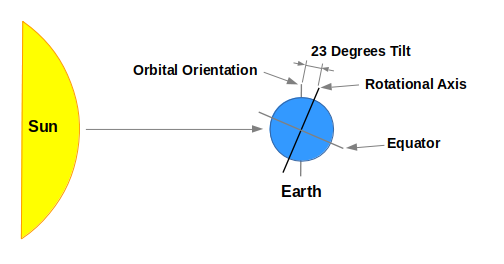
The Earth is tilted on its rotational axis by 23 degrees, relative to its orbital orientation around the sun.
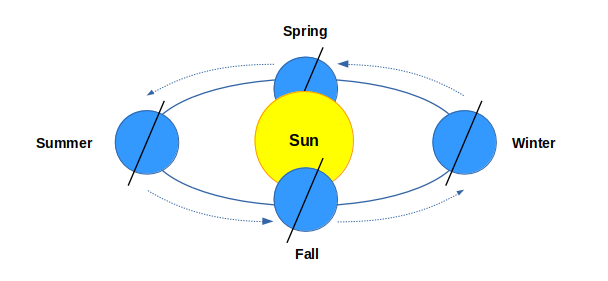
As a result, over the course of a year, which is the Earth’s orbital period, that tilt causes the Earth’s orientation relative to its orbital plane to change.
In the winter and summer, if you were to slice through the center of the sun with a big knife, along the axis of the Earth’s rotation, the sun would be sliced vertically – perpendicular to the orbital plane, which is the path that the Earth follows as it orbits the sun.
However, in the spring and fall (and all other times), the Earth is canted with respect to the orbital plane, and thus if you were to slice through the sun’s center with a knife aligned with the Earth’s rotational axis, the sun would be cut at an angle with respect to the orbital plane.
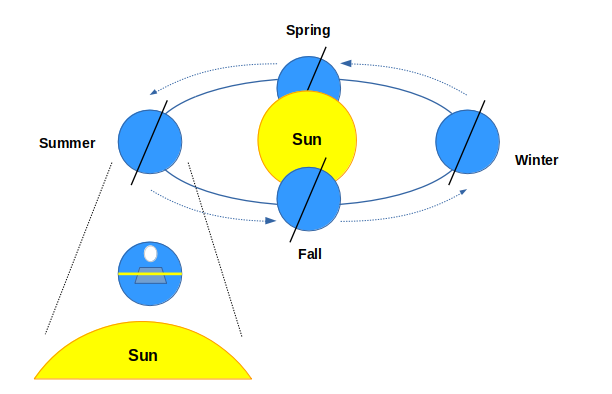
In the summer, the Earth’s north pole is canted toward the sun. From the sun’s perspective, its track is perfectly parallel to the Earth’s equator, which is perpendicular to the Earth’s rotational axis.
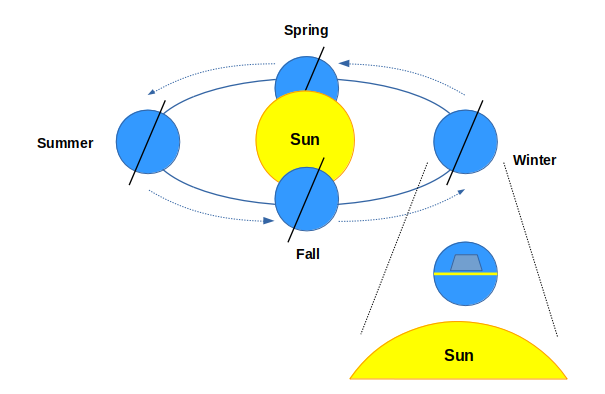
Likewise, in the winter, although the Earth’s north pole is canted away from the sun, the sun’s track is still parallel to the Earth’s equator.

In the spring and fall, the plane of the Earth’s rotational axis is tilted from the sun’s perspective.
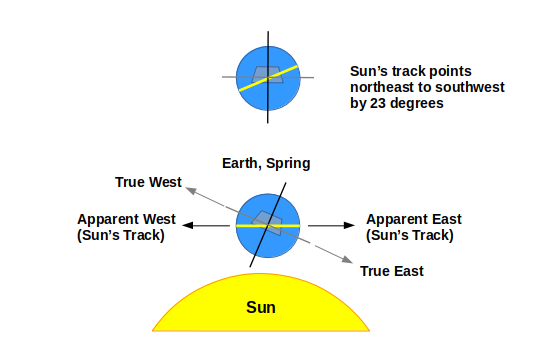
In the spring, from the sun’s perspective, the Earth appears tilted to the right, causing the sun’s track to pass along a path that’s rotated counter-clockwise relative to the Earth’s equator and rotational axis.

Likewise, in the fall, the Earth is tilted in the opposite direction due to its orbit, and the sun’s track appears rotated clockwise relative to the Earth’s equator and rotational axis.
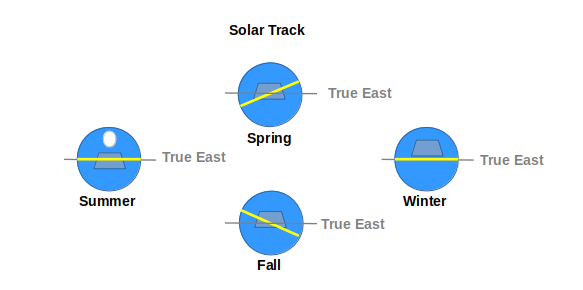
Thus, in winter or summer, the sun’s track follows a true east-west path. At every other time, the Earth appears slightly tilted to the sun, causing the sun’s track to follow a northeast-southwest path in the spring, or a southwest-northeast path in the fall.
So, to all of you scouts out there…
- In the winter or summer, your shadow points east-west.
- In the fall, put the sun over your right shoulder to follow an east-west path.
- Likewise, in the spring, put the sun over your left shoulder to follow an east-west path
- When a map shows that a road runs north-south or east-west, it runs north-south or east-west, regardless of where the sun points.
